In TIBCO EMS based implementation, there are two types of queues that can be used. Static queues which are created either by using EMS administration tool or by editing queues configuration file (queues.conf) and dynamic queues which are created at run-time (on the fly) by the application.
In this tutorial, I will briefly talk about the two types of EMS queues and about usage of dynamic queues.
How to create static destination queues in TIBCO EMS:
First, let’s talk about static EMS queues. Static queues can be created using create queue command in TIBCO EMS administration tool. To create the queues in windows environment, go to Start–>TIBCO–>TIBCO EMS <version>–>Start EMS Administration Tool
Administration tool will open like below:
Make sure that your EMS Server is started. In order to connect to the EMS Server, use connect command in the administration tool and then give your ems username and password as shown in below screenshot:
Once you are connected to EMS Server, you can create a new queue (say queue.ajmal) using following command:
create queue queue.ajmal
Now if you use show queue command, you can see that our queue is created and available as shown in the below screenshot:
Creating Static EMS queues by editing queues.conf configuration file:
Using above method, you created EMS queues through administration tool. You can also create queues by editing queues.conf file (file is in tibco/ems/<version>/ folder of your tibco installation).
Just open the file and add the name of the queue that you wish to create. Queue will be added to available pool of queues and you can use that.
How to create dynamic queues in TIBCO EMS?
As explained earlier, dynamic queues are created on the fly and these are non-persistent queues. Dynamic queues can be created once you have a queue with the name “>” available in your queues configuration file. If you are facing issue like “Not allowed to create destination queue“, then make sure that you have angle bracket (>) available in your queues configuration file. Otherwise add the same either by directly adding it to the queues.conf file or by below command in EMS administration tool:
create queue >
Once you have above configuration available, you can create a dynamic destination queue by giving your queue name in the destination queue input element of JMS Queue Sender activity in any TIBCO BW process.

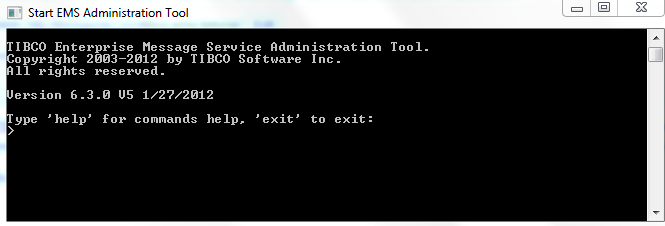
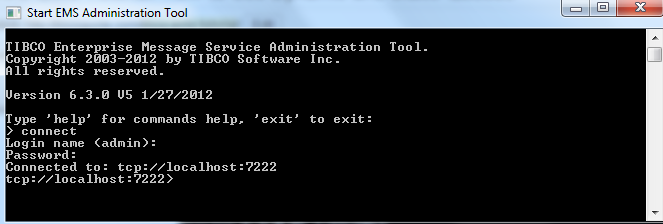
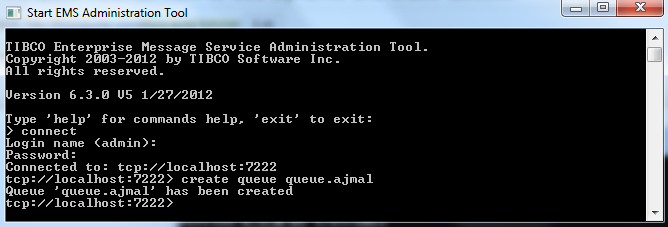
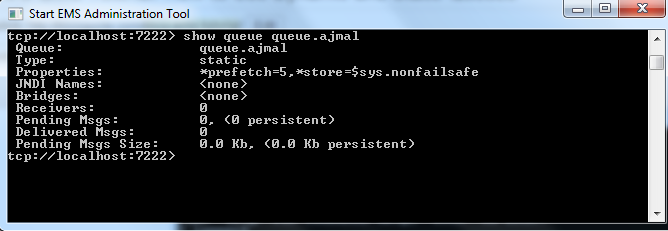
Hi, Adding a queue named ‘>’ indeed allowed the EMS to create dynamic queues. Thanks! But I wonder, why must this queue exist? Why exactly does this work?
It means u can create queue of any name . ‘>’ is a wildcard character
can we create dynamic destination exactly?
Hi Ajmal,
What is temporary queue?
temporary queues are created automatically by EMS and you cannot enable/disable temporary queue creation.
It start $TMP.xyz …those queues are created as well as destriyed automatically by the ems server.
Eg Try using JMS queue Requestor Activity and do not specify Reply to Queue and check EMS admin
How can we do a show queue on a dynamic queue. Also is there a way to find out who is publishing on a dynamic queue.
how can i define or configure a static queue with non-persistent delivery mode only with the ems config files?
hi Mister ABBASI,
i’ve pursuit this steps to create a queue , but it didn’t give me the authorization , how can configure it ,i try to do so by using the file of configuration but with no result (i use redhat 7 and EMS 8.4)
Hi Ajmal.
In “Creating Static EMS queues by editing queues.conf configuration file”, need restart server or its assume automatically?
Dear Anibal,
Queues added using EMS Administration tool can be committed and used without EMS restart but if you add any queues by editing the files directly, they won’t be available without EMS Server restart.
hi Ajmal,
Could you help me with my query below?
How does active ems server sends message in every 3 sec to standby ems service ?