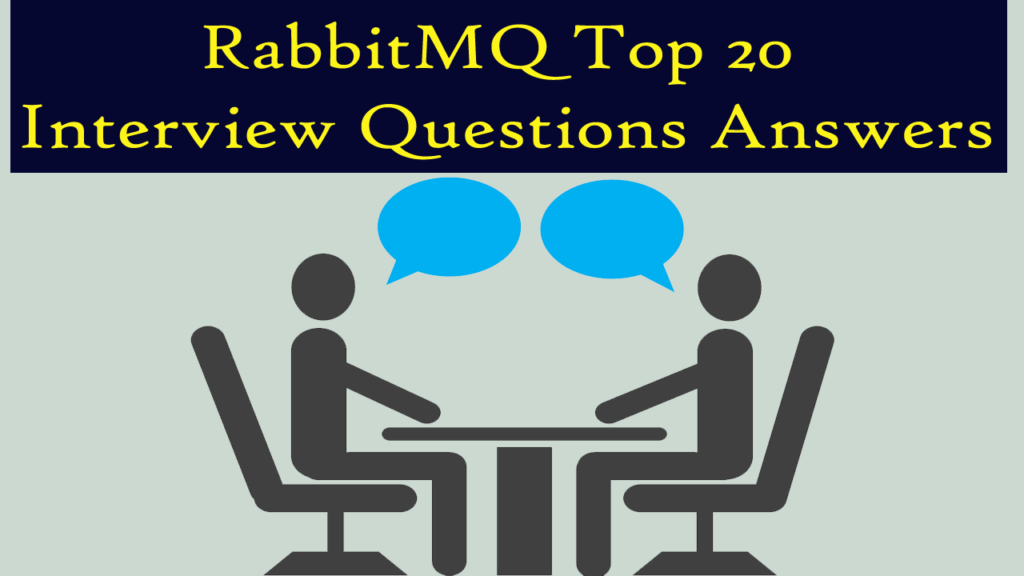RabbitMQ is a popular open-source message broker. RabbitMQ is considered a vital skill for different Software related jobs specifically for Integration Developers and Integration architects. This RabbitMQ Interview Questions Answers article will help you in preparation of your job interview for RabbitMQ related jobs.
Top 20 RabbitMQ Interview Questions Answers for Developer and Architect Job Interviews
Before we dig deep into the interview questions; I will highly recommend you to read my article RabbitMQ Introduction: RabbitMQ Beginners Tutorial to get a basic insight into this technology.
You can also go through the other article Kafka Vs RabbitMQ: A Comparison of Kafka and RabbitMQ
to get a further insight into the difference between Kafka and RabbitMQ.
Now let’s start discussing Top 20 RabbitMQ Interview Questions Answers.
1. What is the Use-Case of RabbitMQ?
RabbitMQ as an open-source message broker can be used in a variety of use-cases to meet messaging requirements. Some of the example use-cases are as below:
- Cross-System communication in an Enterprise: RabbitMQ can be used to enable messaging between heterogeneous set of systems and applications in an enterprise.
- E-Commerce Applications: Different workflows and systems involved in E-Commerce Application can be hooked together using RabbitMQ including order management, inventory management, sales, analytics and other related components.
- Microservices Architecture: In case of a Microservice Architecture based solution; RabbitMQ can help by enabling communication between these granular microservices.
Other than that; RabbitMQ can fit in many other projects like healthcare, financial services, IoT etc.
2. What is a RabbitMQ Exchange?
In RabbitMQ, messages produced by the producer are not sent directly to a queue. Instead; an Exchange sits in the middle and messages are routed to the queues through RabbitMQ Exchanges.
RabbitMQ has different types of exchanges which can be used as per requirement. E.g. we can use direct exchange to route messages to a queue using routing key. On the other hand; we can opt for Fanout exchange to route message to multiple queues having binding to that exchange.
3. What are the benefits of using RabbitMQ?
The first monetary benefit of using RabbitMQ is that it is open-source and you don’t have to spend huge money on licensing. From technical point of view; RabbitMQ provides a reliable, scalable, and flexible messaging platform that allows different applications and services to communicate with each other. RabbitMQ has support of various popular messaging protocols like AMQP, MQTT, and STOMP, and provides a range of features such as message persistence, clustering, and load balancing.
4. How we can achieve scalability in RabbitMQ?
Clustering can be used in RabbitMQ to achieve desired level of scalability. Clustering is achieved in RabbitMQ by creating a group of nodes that work together to provide increased performance, reliability, and fault tolerance.
5. In RabbitMQ, How we can deal with the messages which could not be delivered?
RabbitMQ provides option of Dead Letter Exchange to deal with undelivered messages. A dead letter exchange is an exchange that receives messages that could not be delivered to their intended queue. This exchange can then route the messages to a separate queue for further troubleshooting, monitoring, processing or analysis.
6. If we want to route messages based on routing key; which type of Exchange should be used?
For the scenarios where routing is required based on keys; Direct Exchange can be used. A direct exchange uses routing key to decide the queue to which message should be routed.
7. How we can route messages to queues based on certain pattern matching criteria?
RabbitMQ provides Topic Exchange which can serve this required purpose. Using Topic Exchange, messages are routed to the desired queues based on pattern matching (wild card matching).
8. What is the difference between RabbitMQ Publisher and RabbitMQ Consumer?
Publisher and Consumer are the type of systems or applications which are responsible for producing or consuming messages respectively.
A publisher is responsible for producing the message and sending it to RabbitMQ queues using any of the available exchange types. On the other hand, a consumer is an application or system which receives messages from RabbitMQ queues and processes it as required.
9. Can a producer send messages directly to a queue in RabbitMQ?
A producer can send messages to a queue only through an exchange. Exchange is then responsible to route the message to desired queues based on binding criteria and exchange type.
10. What is the role of a virtual host in RabbitMQ?
RabbitMQ Virtual Host can be used to provide a namespace for different applications or services. This is achieved through a logical grouping of exchanges, bindings and queues.
11. What are Mirrored queues in RabbitMQ and what is the benefit of using Mirrored Queues?
In RabbitMQ; message replication is achieved using Mirrored queues. When a queue is mirrored, copies of each message sent to the queue are kept in sync across multiple nodes in a RabbitMQ cluster.
This ensures that if one node fails, the other nodes can continue processing messages without any loss of data.
12. What is the benefit of using message prefetch in RabbitMQ?
Message prefetch is a configuration that determines the number of unacknowledged messages a consumer can receive from a queue at any given time. For this purpose, message prefetch count setting is used at the consumer side. Each consumer may have a different prefetch count setting.
Message prefetch is an effective approach to achieve an optimal throughput without overwhelming the consumer. This setting ensures that a consumer does not receive more messages than it can process, which can lead to poor performance or message loss.
13. What are the available options in RabbitMQ to ensure message delivery?
Message delivery in RabbitMQ can be ensured based on multiple available features like:
- Message acknowledgements
- Message persistence
- Message Replication
14. What’s the setting used to discard old messages in RabbitMQ?
To discard the outdated messages, TTL (Time to Live) setting can be used for a message. Using TTL, we can specify for how long a message should remain available in the queue for the consumers. If message is not consumed till that time; it is discarded from the queue.
15. What is a RabbitMQ channel?
A RabbitMQ channel is a virtual connection between a client and a RabbitMQ broker. It allows multiple independent streams of messages to be transmitted over a single TCP connection.
16. Provide one example use-case for Fanout exchange.
Fanout exchange in RabbitMQ can be used in the scenarios where message broadcasting is required. A fanout exchange routes message to all the queues having a binding to it.
An example use-case is an event management system where multiple clients need to be notified when a new event is triggered.
17. What is RabbitMQ Management Interface?
RabbitMQ management plugin provides a web based UI for administrative and management tasks. This management UI can be used for monitoring, managing and administering RabbitMQ instances.
18. What is a message acknowledgment in RabbitMQ?
A message acknowledgment is a confirmation sent by a consumer to RabbitMQ indicating that it has successfully processed a message. This ensures that the message has been consumed and prevents it from being delivered to another consumer.
19. RabbitMQ uses which mechanism for messaging ? Push or Pull?
RabbitMQ uses Push mechanism for messaging. Using Push mechanism, messages are pushed to the consumers depending on the prefetch count setting.
20. How we can set priority of message sin RabbitMQ?
Message priority can be defined in RabbitMQ when it is published to a queue. Messages with higher priority are delivered first to the consumers before the messages with lower priority.
To use message priority in RabbitMQ, you can set the priority field in the message properties. The priority field is an integer that ranges from 0 (lowest priority) to 255 (highest priority).
Additional Recommendation: RabbitMQ Vs Kafka