TIBCO Business Works provides options to send Email from business processes in designer. You can send email using your own SMTP server details or by using some other free SMTP services.
In this tutorial, I will teach you how you can send Email to any email address by using a free SMTP server smtpcorp.com
Step 1: Register for a free SMTP Account on smtpcorp.com
To send emails from your Tibco process, you need to have SMTP host name, IP address, Username and Password. Using Gmail SMTP for sending email from Tibco Process involves many complexities including STARTTLS errors. So, I decided to use free SMTP service of smtpcorp.com.
Note: If you are interested to know how Gmail SMTP based TIBCO process is implemented, You can refer to my below video tutorial where I explained how to use Gmail SMTP in TIBCO BW6.
First sign up for an account on this site to get required details for Mail Activity configuration.
Step 2: Create Tibco Process to Send Email
After having SMTP Host, Port, User and Password details, we need to create a process in TIBCO for sending email. In this tutorial, I have created a process which reads contents from a text file and sends it as email body.
In the process following activities are used after Start Activity:
- Read File Activity
- Send Mail Activity
Send Mail Activity is available in Mail Resources as shown below:
I have created a file mailbody.txt in which I have written text which will be sent ad email body. Read File activity is configured to read the file as shown below:
In configuration of Send Mail activity, I have given Host, Port, User and Password as shown below. Use same username and password which you used for smtpcorp.com in step 1.
In input tab of Send Mail Activity configuration, we specify sender (our own email address), receiver email address, email subject, body etc. In the body, I have mapped output of Read File activity.
Step 3: Test Process to Send Email from Tibco
Now validate the process and if it has no validation errors, we are all set to send email from our Tibco process. Using Designer Tester, test the process. If all transitions turn green, it means we have successfully sent email from our process

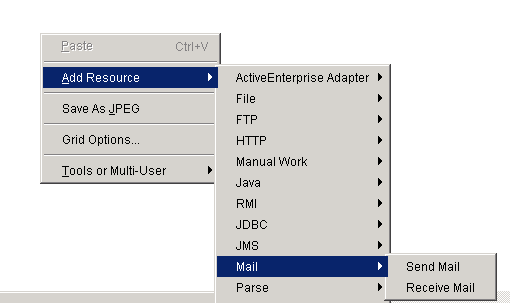
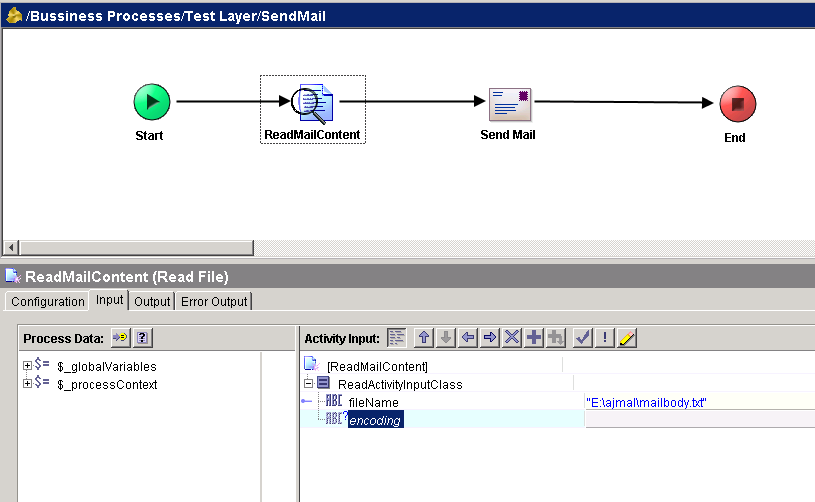
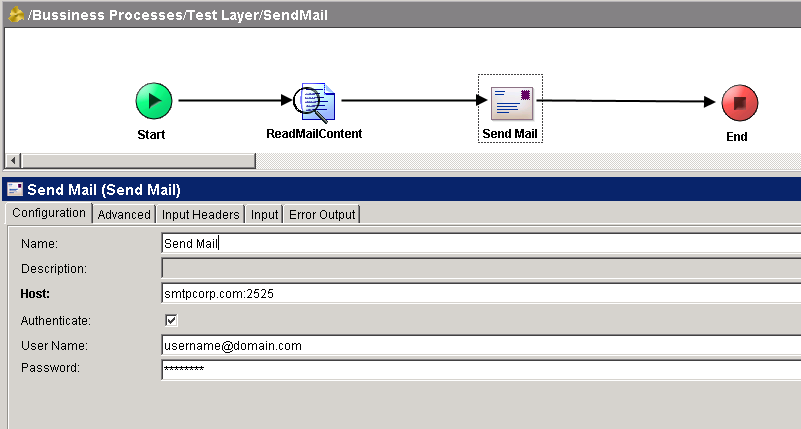
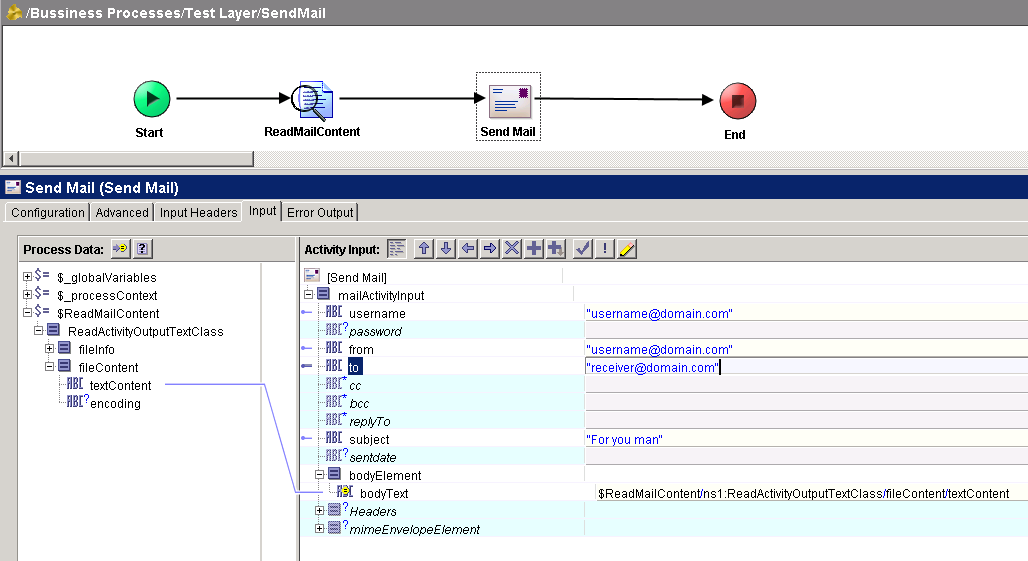
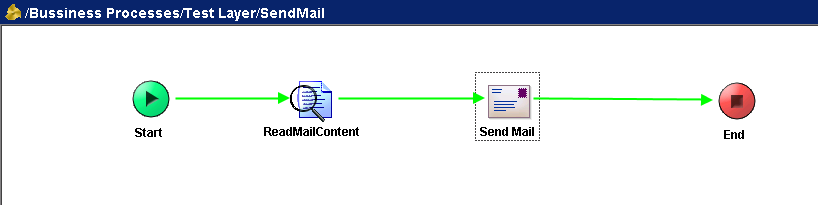
Great Tutorial, thank you. Could you create a receive mail tutorial.
Dear Senzo,
You can find a tutorial on Receiving email in TIBCO on the link below:
https://tutorialspedia.com/tibco-receive-mail-totorial-how-to-receive-email-messages-in-tibco-bw/
Pingback: TIBCO Receive Mail Totorial: How to Receive Email Messages in TIBCO BW | Tibco Guide
I enjoyed your “Send Mail from TIBCO using the Send Mail Activity” tutorial. Your tutorial really helped me to figure out how to send emails that don’t have any variable data in the body, however, I also need to learn how to create emails that contain variables whose values will change over and over again. Is there a quick way to do this using the Send Mail Activity?
Thank you so much!
Dear
How can i send many record result from database ?
thank you
This was a very helpful post to use send mail activity for testing purposes.Thanks.
Abbas, i am facing a issue while sending email as pdf attachment using mime header with binary content,
The probem i am facing is that in bw 5.10 the pdf attchment in the mail comes as empty, while in bw5.7 its working fine. Do you have any idea about it.
Pingback: TIBCO Send Mail Tutorial: How to Send Email With Multiple Attachments in TIBCO BW | TutorialsPedia
Pingback: TIBCO Send Mail With PDF Attachment: Step By Step Tutorial | TutorialsPedia
As sending mail attachments files?
i tried this i am getting connection timed out error…with mail.smtp2go.com:2525 this hodt and port..please help
i have this error in the connection with smtp.gmail.com:587 Could not resolve mail server host name [smtp.gmail.com] please help!
esto funciona para correos de gmail y hotmail? con que puertos por favor?
This works for gmail and hotmail emails? With which ports please
Hi Guys,
Can we send an excel file as email attachement in tibco BW using send mail activity? If yes, Please assist.
Thanks.
how to send email to gmail account. Do we need to install SMTP server? which one?