After many hours effort of developing a web service in TIBCO and creating its EAR, when I went to TIBCO administrator to deploy it, I came to a situation to scream when I observed following error being displayed in Tibco administrator after selecting my EAR:
“The archive loaded contains data using encoding UTF-8 which is not supported by the TIBCO Administrator that requires the archive encoding to be equivalent to or contained in encoding ISO8859-1. Please change the value of parameters repo.encoding and tibcoadmin.client.encoding of the .tra file for TIBCO Administrator to UTF-8, restart TIBCO Administrator and reload the archive.”
After hours of searches, I came to know that there are two ways to deal with this encoding error:
- Changing Encoding Type in Tibco Administrator TRA file
If EAR is crated in Tibco designer with project setting of UTF-8 encoding, you can deploy it in administrator by doing changes in the TRA file at path tibco\administrator\domain\TIBCOAM\bin
Following two changes are required in this file:
Change repo.encoding value to UTF-8
Change tibcoadmin.client.encoding value to UTF-8
After making these changes in the file, you need to restart Tibco Administrator. After restart, you will be able to deploy the EAR successfully.
- Recreating EAR in Tibco Designer with ISO8859-1 encoding
In live production environments, its not a wise approach to restart administrator if there is encoding conflict with the ear as it will result in stopping all deployed applications till the time of restart. A good approach can be to create EAR again by changing project configuration toIS ISO8859-1 as shown below:

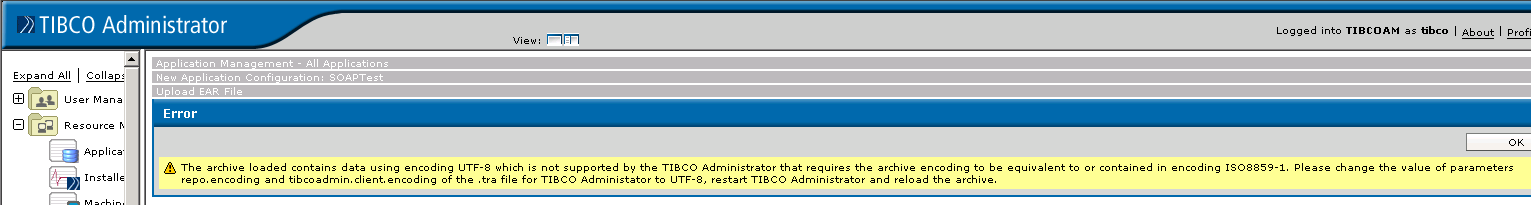
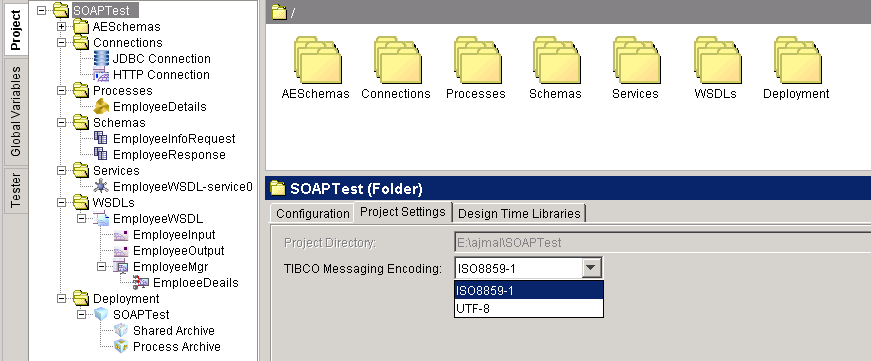
Hi Ajmal
Thanks for your wonder full support to community. can i have multiple encoding in one administrator?
like combination of UTF-8 and ISO8859-1 or which one is best seeking all tibco products?
Hi Ajmal,
Please provide the one example scenario using iteration condition
Noted. Will write soon.