While developing TIBCO based solutions, most of the times we are well aware of the sub-process to be called whenever a need arises. However, in certain scenarios, we don’t know at design time which sub process to call to meet a certain requirement. In order to decide the sub process to be called at run-time, TIBCO provides dynamic override feature.
In this Step By Step TIBCO tutorial, I will explain how we can use dynamic overriding for TIBCO processes.
Example Scenario:
Let’s take the scenario of a banking project. We have a main process which gets client request over HTTP. This process can receive requests for multiple banks. There is a sub-process available for every bank and also a default bank if no bank name is specified in the HTTP request by the client. We need to use dynamic process override feature so that we can decide at run-time the bank process to be called as a sub-process. Implementation: Now scenario is clear. Let’s proceed with implementation of our solution. We create a process with HTTP Receiver as a process starter. This process will use HTTP Connection shared resource. Bank Name will be sent as a parameter in HTTP request by the user. Based on the bank name, process name will be overridden and respective bank process will be called. The process is shown in below screenshot in which you can see that process name overriding has been implemented: 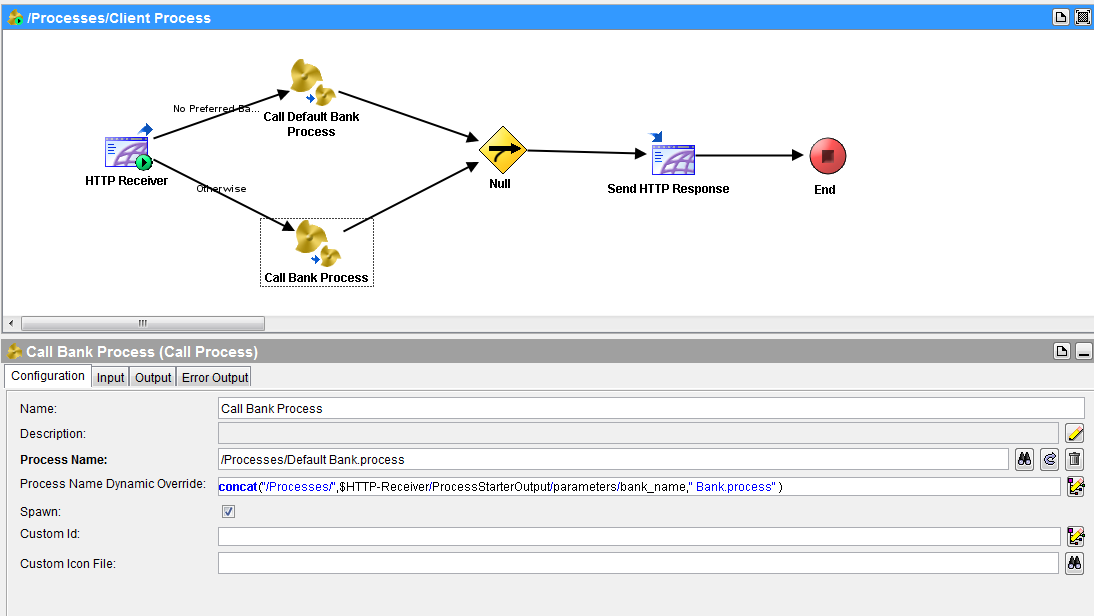
Now we run this process in designer tester and send a HTTP request. We have A Bank, B Bank, C Bank and Default Bank sub-processes available. Let’s send a request from the browser by typing below in the URL field (localhost is the hostname and 8550 is the port name used in our HTTP Connection):
http://localhost:8550/?bank_name=B
As you can see in below diagram, based on the bank name parameter value, sub process of Bank B has been called:


can you explain the service palette with an example?
Validating PROD changes
Could you please share the screenshot of your folder structure and also the folder where you kept the call processes as part of this tutorial