After deploying a service in TIBCO Administrator, you can define an event type to respond to a service instance failure, or to be triggered when a match occurs for some condition that is reported in the service instance log file.
Steps for adding event to a TIBCO administrator service
-
- In TIBCO Administrator, click Application Management.
- Select an application and expand it.
- In the Configuration Builder pane, click a service or process name. A service is named with a .arr suffix. A process is named with a .par suffix.
- Click the Monitoring tab.
- Click Add in the Events panel.
- Specify the conditions and the event.
- First choose a condition in the General panel.
- In case the condition is met, you can choose to send an alert, send an email, or execute a command, or a combination of those.
- When you’ve configured both condition and event, click OK.
- Click Save.

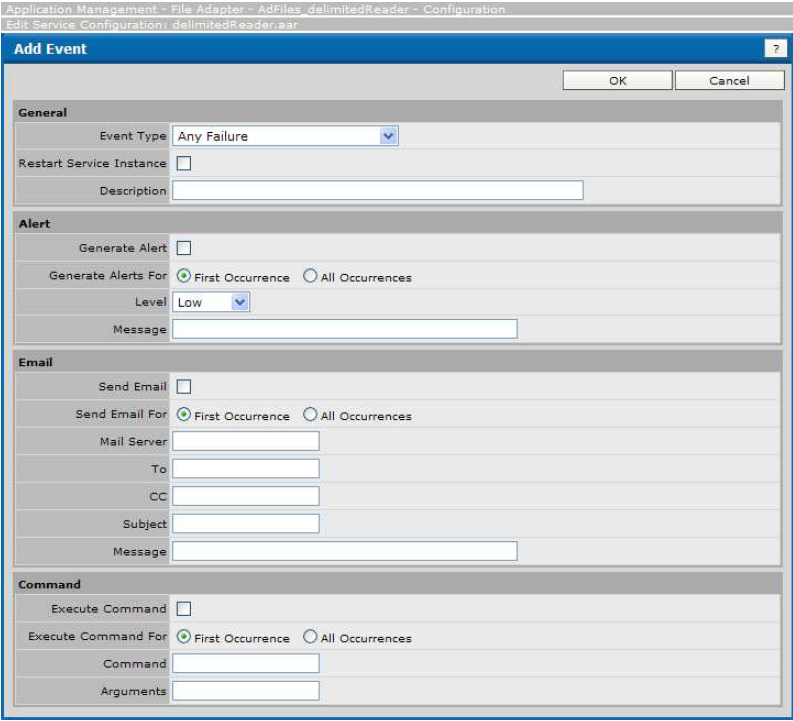
Hi,
Very nice tutorial,Easy understanding.
I have some doubt about logging,I hope u will help me.
How to configure error,debug and worning logs in process .I have some idea about adapter how it is configure but not in nornal process.pls share some guideline with the help of sample schenario
Hi Ajmal,
Could you send us one hawk rule implementation step by step guide.
And Message Selector Step by step guide and how it used in Tibco Designer
Regards
kiran
Dear Kiran,
The said tutorials are already there.
Tibco hawk rules implementation tutorial:
EMS Message Selector Tutorial:
When event to a service is available.
Few questions?
1- why not to use event service then use HAWK rules?
2- which operation is better ? event or HAWK?
3- for each deployment we have to create event ? we can not export event and then change parameter and use at top level rather then at process level?
Hi,
i have added the event in the tibco administrator to one service.when i intentionally killed the service i didnt get any error message to mail id which i have provided in it. please help me where to check the logs or why it has not worked at all.
Thanks in Advance
could you kindly tell me how to add a log event , when role=”error”. I need to generate alert when there is error