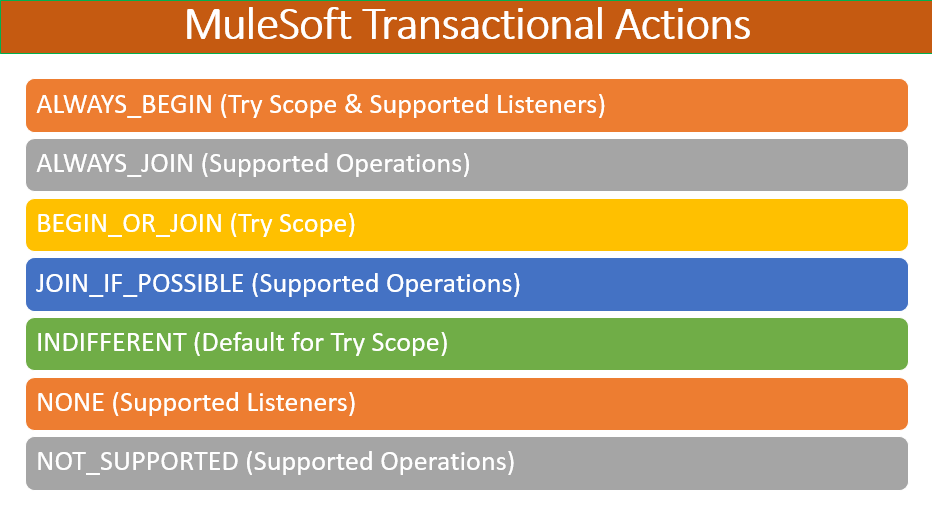Having a good understanding of MuleSoft Transaction Management is very essential for any MuleSoft professionals in order to ensure that robust and efficient integration solutions are implemented without any data anomalies by maintaining data consistency.
In this Transaction Management article, you will learn basic concepts of Transaction Management in MuleSoft and learn how to use Local Database Transactions with different Transactional actions.
What is Transaction Management?
Transactions are a set of operations on an underlying system (database, JMS etc.) to perform a logical set of actions which require a consistent end-result as an atomic unit. Transactions are used to ensure that a group of actions is either committed together or rolled-back entirely and hence resulting in a consistent state of data underneath.
Transaction Management controls or manages the transactions by utilizing a transaction manager. There are two types of Transactions which we will discuss below.
Local Transactions
Local transactions are also known as single resource transactions which act on a single type of resources (e.g. JDBC, JMS) and it doesn’t support nested transactions.
For example if you develop an application that connects to only one specific database and all grouped operations which are part of that atomic unit use same JDBC connection; you can use Local Transaction Management in such a case.
XA Transactions
XA Transactions (Extended Architecture Transactions) are also known as global transactions which use 2 Phase Commit (2PC) protocol for managing transactions globally. XA transactions are used when you have to deal with transactions spanning multiple systems with separate connections to be considered as a single atomic unit.
XA Transaction management also supports nested transactions. The Transaction Manager, also known as the XA Coordinator, manages the XA or global transactions.
Transaction Management in MuleSoft
Now that we have shed a good light on Transaction Management concepts in general, let’s focus on MuleSoft Transaction Management. MuleSoft supports both Local and XA transaction types which we have described above.
MuleSoft Transactional Actions
While implementing Message Flows in Mule 4 with Transactions, there are different types of transactional actions that operations take as part of a transaction.
Various Transaction Actions are applicable to Supported Listeners, Try Scope or supported operations. Below picture illustrates MuleSoft Transactional Actions:
MuleSoft Transaction Management: MuleSoft Local Database Transactions Demo
In order to demonstrate how Transactions in Mule 4 work and how to implement message flows in AnyPoint Studio with Local Database Transactions, I have uploaded below video on YouTube Channel of TutorialsPedia.
In this MuleSoft Transaction Management Video Tutorial, you will learn what are MuleSoft Transactions, what are different types of transactions, what is the difference between Local and XA transactions, what are different Transactional actions in Mule 4. You will learn Mule 4 Database Transactions with a demo where I have demonstrated how Local Transactions in Mule 4 work.
Feel free to comment below if you have any further queries or need any assistance.