In one of my previous tutorials, I explained the steps to deploy EAR in a TIBCO Domain using Administrator GUI. Now in this step by step tutorial, I am going to explain how you can deploy EAR in a domain using TIBCO AppManage utility through command line.
What is AppManage Utility?
Appmanage is a utility which is available in the bin folder of TRA and can be used to extract deployment configurations from EAR and to deploy EAR in administration domain through command line.
Appmanage utility can also be used to undeploy an application from domain, delete application from domain and to start and stop application services from Tibco administrative domain.
Now after explaining basics of Appmanage utility and its usage, let’s proceed with step by step tutorial of deploying EAR to administrator domain using Appmanage utility commands.
Step 0: Develop a Simple Application in TIBCO Designer and Create EAR File
I am calling this step as Step 0 as Its not part of actual deployment, rather its kind of a pre-requisite as we need to first have a EAR available. For this example case, I just created a simple HTTP Application by designing a TIBCO process that receives a HTTP Request on a given port and then sends back a response using Send HTTP Response activity.
I am not going to explain the steps of EAR creation in this tutorial as that has been explained in one of my previous tutorials already.
For this tutorial, we just proceed from the point where we have EAR file already created with the name HTTPTest.ear
Step 1: Export Deployment Configuration from EAR using Appmanage Utility
As I mentioned earlier that AppManage utility can be used to export deployment configuration information from a EAR. For our case, we want to extract deployment configurations from the EAR HTTPTest.ear to a file (HTTPTestConfig.xml).
Below command will extract the configurations and save the XML in the given directory:
AppManage -export -out D:\Data\HTTPTestConfig.xml -ear HTTPTest.ear
Please note that in order to run the above command, you should first move to the bin folder of TRA where AppManage utility is present. (It is in the location TIBCO_HOME/TRA/5.xx/bin/)
Once you h ave exported configurations in an XML file, you can make any changes in the file before proceeding to the deployment step. (e.g. you may need to make changes to some global variables like HTTP Port or Host name before deployment).
Step 2: Deploy EAR using AppManage Utility
In order to deploy EAR to administration domain, we use below command:
AppManage -deploy -ear D:\Data\HTTPTest.ear -deployConfig D:\Data\HTTPTestConfig.xml -app HTTPTestApp -user admin -pw admin -domain TIBCO_AJMAL
Explanation of different arguments of the above command is given below:
-ear : Specify name of the EAR to be deployed
-deployConfig : Specify deployment confguration file to be used for deployment of EAR
-app : Specify the name of the application once it will be deployed
-user :User name of TIBCO administrative domain
-pw : Password of domain
-domain : Name of domain in which application should be deployed
As you can see in below screenshot that command has run successfully and has deployed the application in the domain specified:
You can verify the correct deployment of the application by going to TIBCO Administrator and check under Application
This completes tutorial on EAR deployment using Appmanage utility. I hope it will be useful for you. Feel free to comment/contact for any further help. Thanks

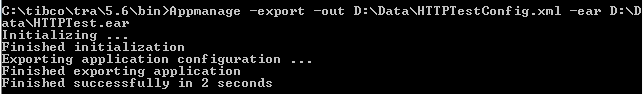
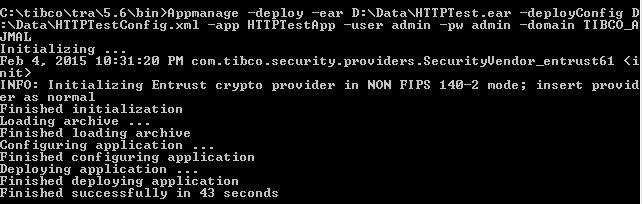
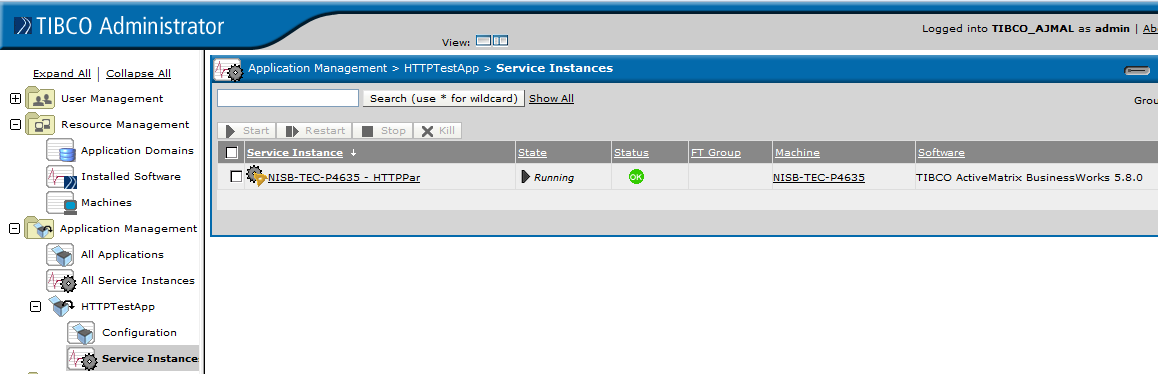
Thanks for the details. I am new here.
Do we have any place where Tibco does the build as well. Build when i said, it means, build of ear file.
Dear Chandan,
EAR is placed on the path that you specify when building/creating it. Thanks
We want to use Jenkin tools for build, is it something would you able to advice with Tibco?
how take export only configuration of all deployed BW process with appman
HI As per my understanding, only export of Configuration file of all Deployed BW Process is not possible, but you can use the batch export commands to export all the ear files and configuration files of deployed BW Process, there you can filter for only for configuration files, hope this solution will work for your requirement.
Thanks for the post !
I have one question though, is it possible to specify the java heap space parameter when deploying an application ? It can be found inside the “tra/domain//application//.tra” configuration file
no matching s/w for service archive Process Archive . the service is disabled
I am getting this error
Can you please share a document on zero downtime deployment?
getting an error message when trying to extract xml file and it says it is written into log file but unable to find the log file
‘plz let me know where can i find error message log file
Hi Samrth,
You will find the scripting deployment log file path at
Path: Tibco\tra\domain\domain_name\logs\applicationmanagement.log, just check what error log print this log file and take the correcting action to complete your scripting deployment.
Regards
Kishor Ugale
Hi,
I came through a scenario where i only want to deploy the Gv update file in the TIBCO Admin through Appmanage command. Is there an option to deploy the deploy config file only without using ear.
I tried it once to deploy but got this error:
No service configuration with name PartialBPM_V1.0.par. Please make sure contents in -deployconfig file matches -ear file
at com.tibco.administrator.command.data.service.BaseService.config(BaseService.java:279)
at com.tibco.administrator.command.data.service.FTBaseService.config(FTBaseService.java:85)
at com.tibco.administrator.command.data.service.BW.config(BW.java:129)
Command I used :
./AppManage -deploy -app -domain ST -deployconfig -user -pw ”
AppManage -deploy -deployconfig c:\ears\deployment\filenotify.xml -app filenotify -domain tp003 -user admin
-pw admin
Hi,
Is there any AppManage command for exporting the xml files ( configuration file) from EAR files in Bulk.
For example i have 10 EAR file and i want to export xml file from all 10 EAR file in a single appManage command.
Thanks
Kishor
try this and feedback:
AppManage -batchExport -noear -user admin -pw adminpw -domain testDomain -dir c:\temp\test
where :
-noear –> do not export EAR files.
Hello,
May be the issue I’m facing is not related to this topic, but I need your help !
I’m facing issue to persist some options I added to the tra file of one application. When there is a new deployment, the tra is reset and the added options are lost. How can I persist those options added to .tra ?
Please, be aware that I do not want to impact all applications, so I don’t want to add the options to the bwengine.tra.
Please, can you help me to get a solution ?
Thanks,
Amos
HI Muonsha
could you please check where you are going to deploy the ear file that machine have the BW installed properly if it yes then you need to enable the service from Tibco Admin URL at Configuration\Process Archive.Par level, once you enable it the deployed code move into undeployed state, then you just deploy it again by click on deploy tab, and it will start working,
I hope this solution works for your requirement.
HI,
is it possible to start multiple BW Engines using a single script?
Thanks.
Hi Vishnu,
while doing the deployment of multiple ears with it’s configuration files by using the batchDeploy without -nostart at end then all the services will start automatically, and this is by default, if you provide the option like -nostart then after deployment by using batchDeploy services won’t start.
yes it would possible by using the batchStart appManage commands, you can start all the BW engine/ Services by running this appManage commands.
Hi, how can i use appmage command in my AIX machine.
I have generated processing.ear file how to export that ear file to generate .xml file.
Please provide me some sample syntax build.xmk ant script to proceed.
Thanks in advance
I am trying to export ear in to XML.
But I am getting issue when I try to run the ant script.
[echo] AppManage -export -ear /xml-data/build-dir/JOB1/framework/build/Employee-1.0.2.ear -out /home/xml-data/build-dir/JOB1/framework/build/Employee-1.0.2.xml
[exec] Failed to open properties file : AppManage.tra
[exec] Adjustment failed.
How to fix this issue. Please let me know… I have done the path setting correctly for tra/bin/AppManage
still I am getting the same issue.
Hi Salamon,
Appmange -export -out “path.xml” -ear “earpath”
might your are missing -out
Salamon,
pls check folder permissions tib_home/tra/bin
Thanks,
i have a doubt. i have deployed using above commands and running fine. suppose i want to make modifications inear and deploy again. in that case should i undeploy in the application in admin and need to deploy using above commands??