In one of my previous tutorials; I explained step by step how to save data to activespace using Put activity in designer process. This tutorial is a continuation of the same as I am going to explain step by step how to get data from activespace using Get activity of Activespaces palette in TIBCO Designer.
The first step is to create a metaspace and then add spaces to the metaspace. For this step, follow the same as done in my activespaces PUT tutorial. For this tutorial, I am going to perform following steps in this tutorial:
1. Saving data to Activespace using Put Activity
2. Getting data from Activespace using Get activity
3. Running both processes in designer tester to verify the results.
Step 1: Save data to ActiveSpace using Put Activity
By creating Metaspace, adding space and space connection by following the steps of Activespace Put tutorial, I have created following process to save data to activespace. I have used Repeat Until True group condition so that there are 3 retries if Put activity fails to save data to the space:
Using the above process, I am saving a data tuple (containing name and age information) to a space.
Now in the next step, I am going to create a process that will fetch this information from the activespaces based on the key value (Name is the key in this space).
Step 2: Fetch data from Activespace using Get activity
If we want to fetch tuples from a space based on a Key, we use Get activity from the Activespaces Palette. In our example case, we have created a space in which tuples have name and age information and name field is the key.
In below process, I am fetching data from the Active space based on the key value:
Step 3: Test Activespace Put and Get Processes using designer tester
Once we have processes for storing and retrieving data from activespaces ready, we can validate them and after successful validation we load both processes in designer tester.
Create a job for the Save process so that a new data tuple is stored in activespaces as shown in below screenshot:
As we can see in the output tab above that a data tuple with name and age information has been successfully stored to in-memory storage (activespace).
Now we run a job for our get process and retrieve the information from the space based on the key value as shown in below screenshot:

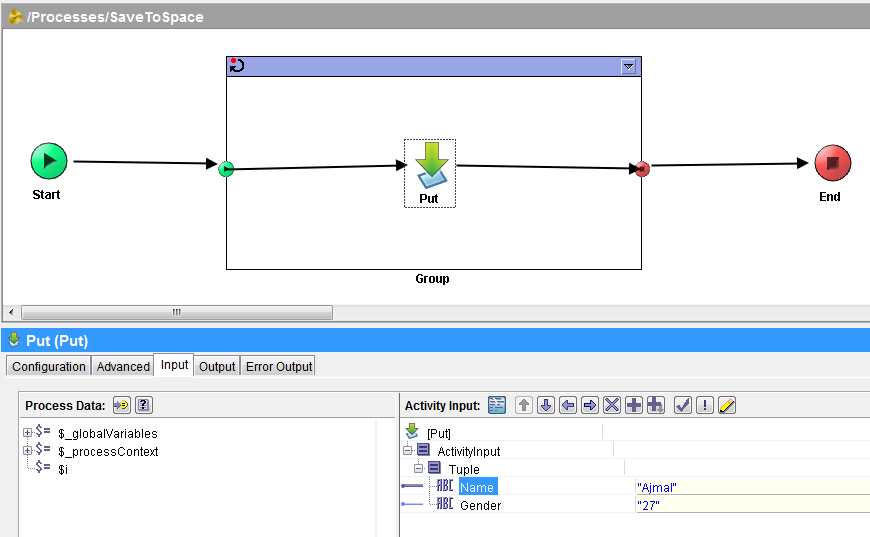
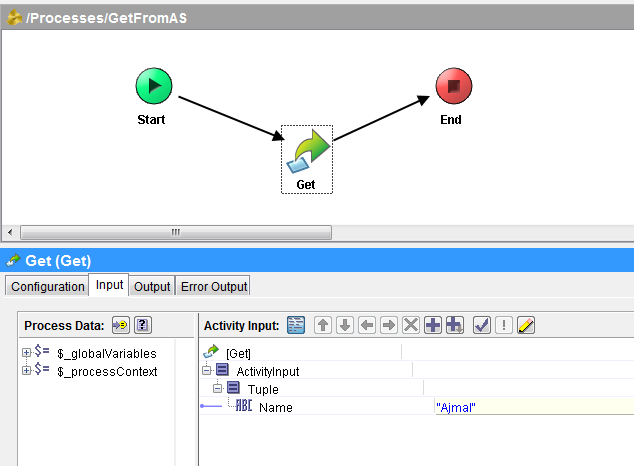
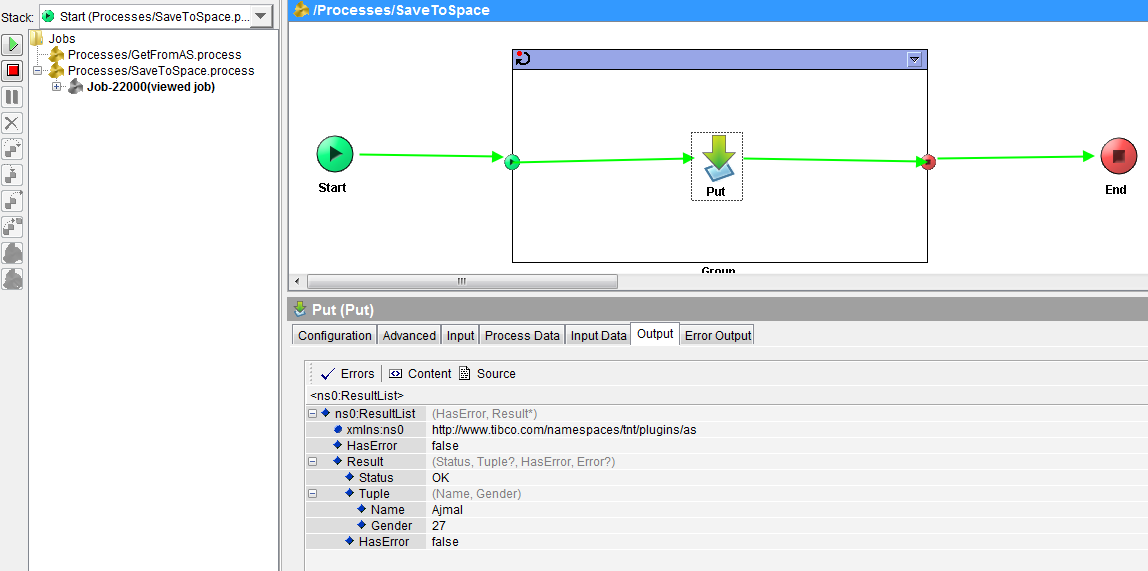
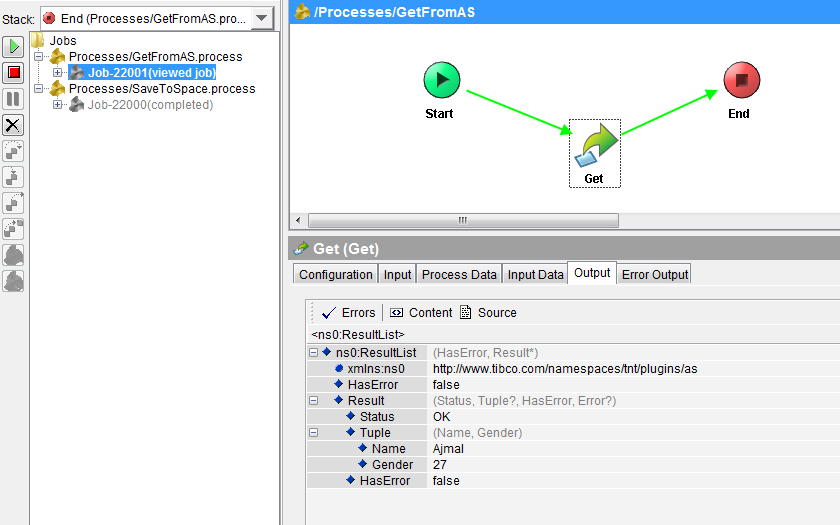
Hi Ajmal,
Could you please tell me how to integrate TIBCO BusinessEvents application with TIBCO ActiveSpace.
please share more AS related tutorials